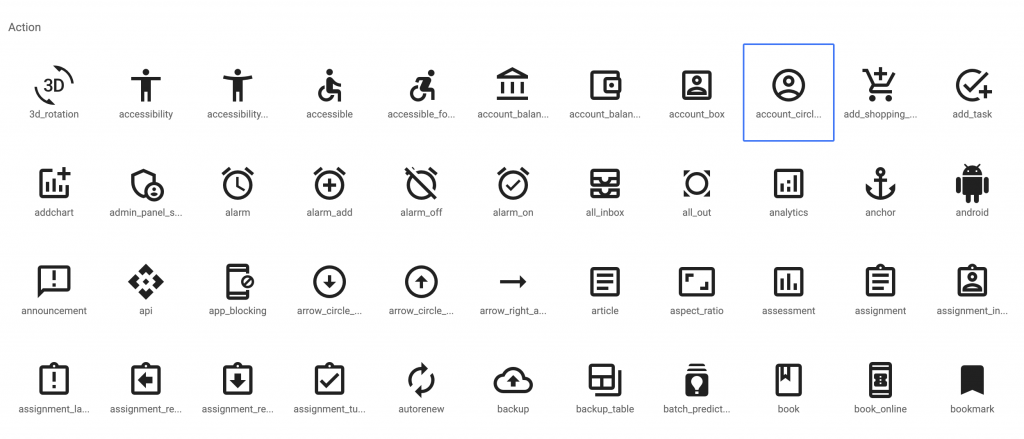WEB制作
【css】safariでcheckboxがうまく効かない時の回避方法

https://jsfiddle.net/ee1uhb3g/
Checkbox
.custom-checkbox {
position: relative;
display: block;
margin-top: 10px;
margin-bottom: 10px;
line-height: 20px;
}
.custom-checkbox span {
display: block;
margin-left: 20px;
padding-left: 7px;
line-height: 20px;
text-align: left;
}
.custom-checkbox span::before {
content: “”;
display: block;
position: absolute;
width: 20px;
height: 20px;
top: 0;
left: 0;
background: #fdfdfd;
border: 1px solid #e4e5e7;
@include vendorize(box-shadow, inset 2px 2px 0px 0px rgba(0, 0, 0, 0.1));
}
.custom-checkbox span::after {
display: block;
position: absolute;
width: 20px;
height: 20px;
top: 0;
left: 0;
font-size: 18px;
color: #0087b7;
line-height: 20px;
text-align: center;
}
.custom-checkbox input[type=”checkbox”] {
opacity: 0;
z-index: -1;
position: absolute;
}
.custom-checkbox input[type=”checkbox”]:checked + span::after {
font-family: “FontAwesome”;
content: “\f00c”;
background:#d44803;
color:#fff;
}
【css】position:stickyがsafariで効かない理由
https://ecmemo.net/safari-sticky-problem
safariでは”position: -webkit-sticky;”を追加しましょう
【jquery】swiperのループ不具合解消
【css】::placeholderを個別に指定
https://developer.mozilla.org/ja/docs/Web/CSS/::placeholder
【jquery】表面がゆらゆら揺れるripples.js
【jquery】chart.jsの実装サンプル
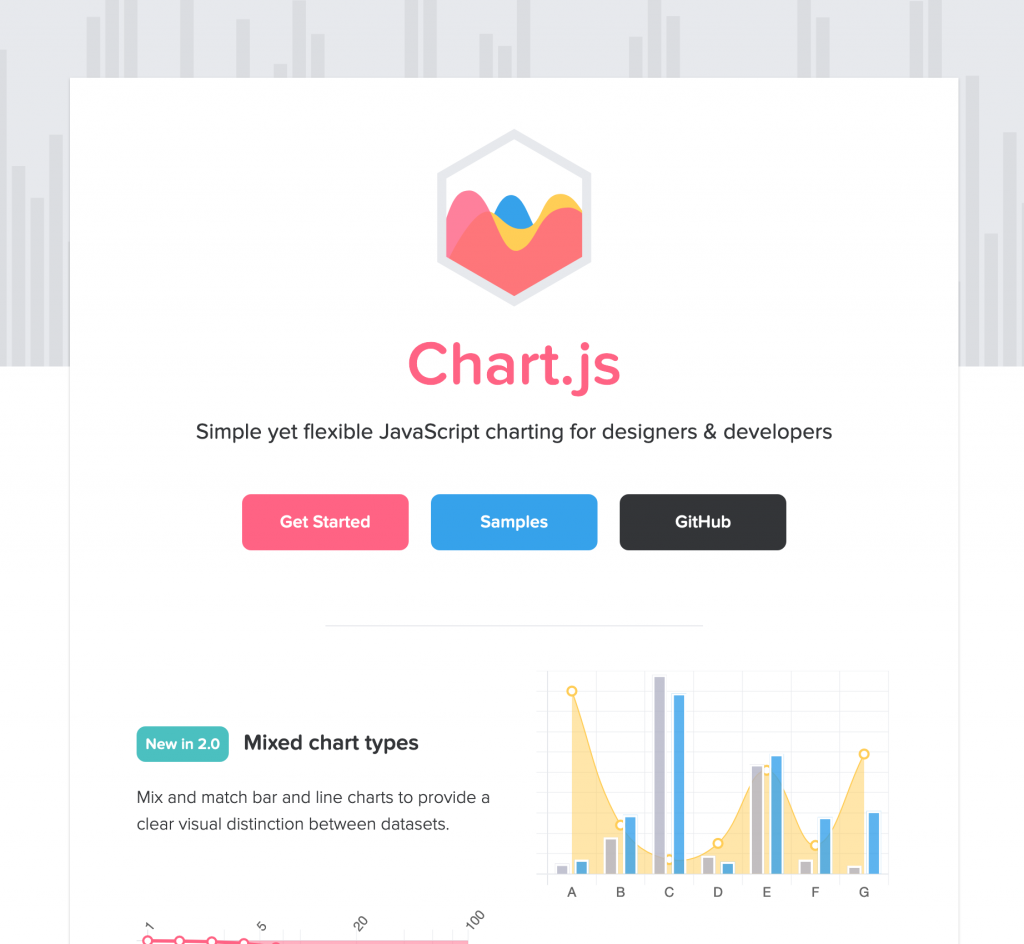
【design】使えるマテリアルアイコン一覧